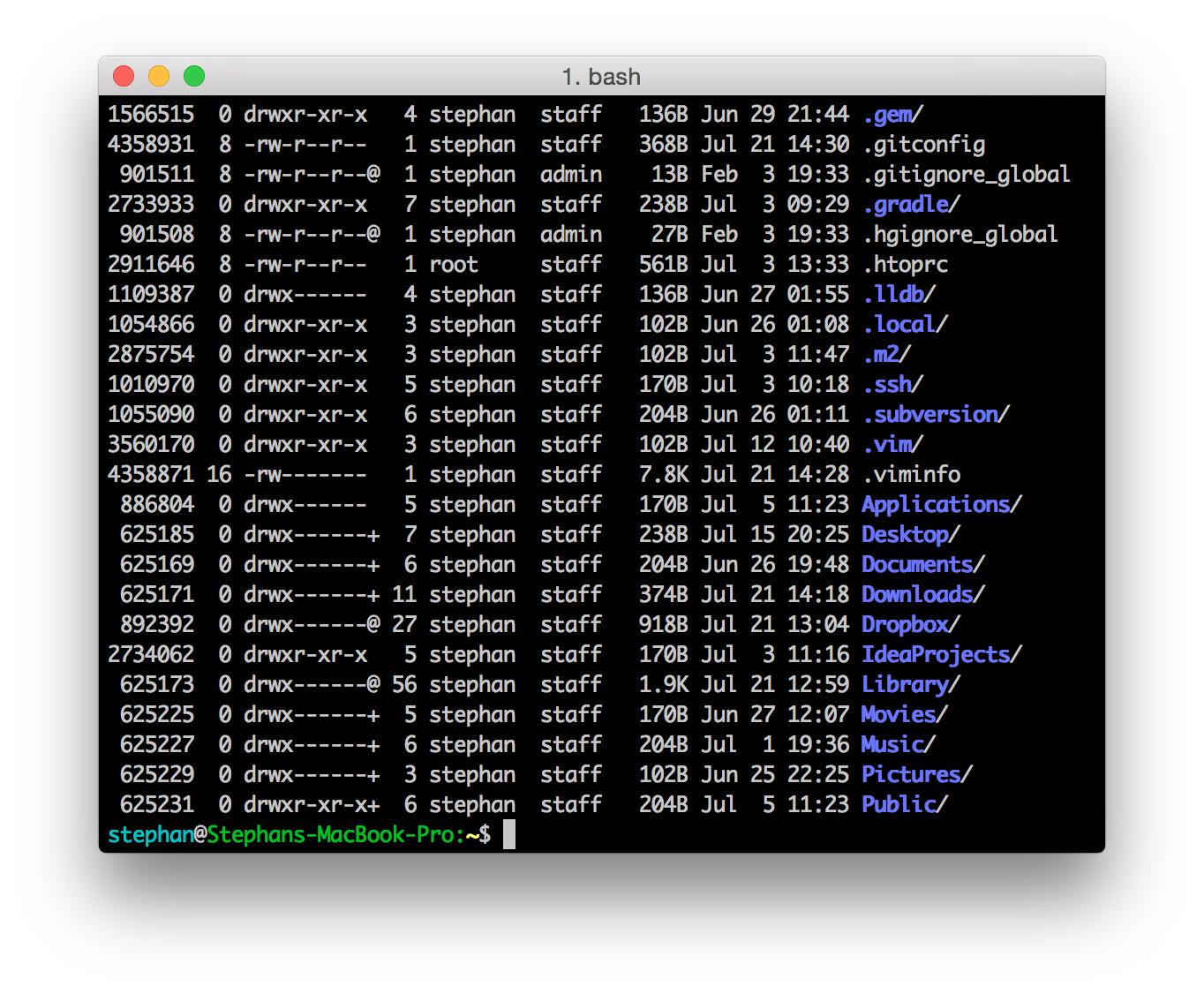osx terminal colors
• general and osx
This short post is just a wrap up of how to setup linux like terminal (bash) colors on osx.
This is how the terminal coloring is default on osx:
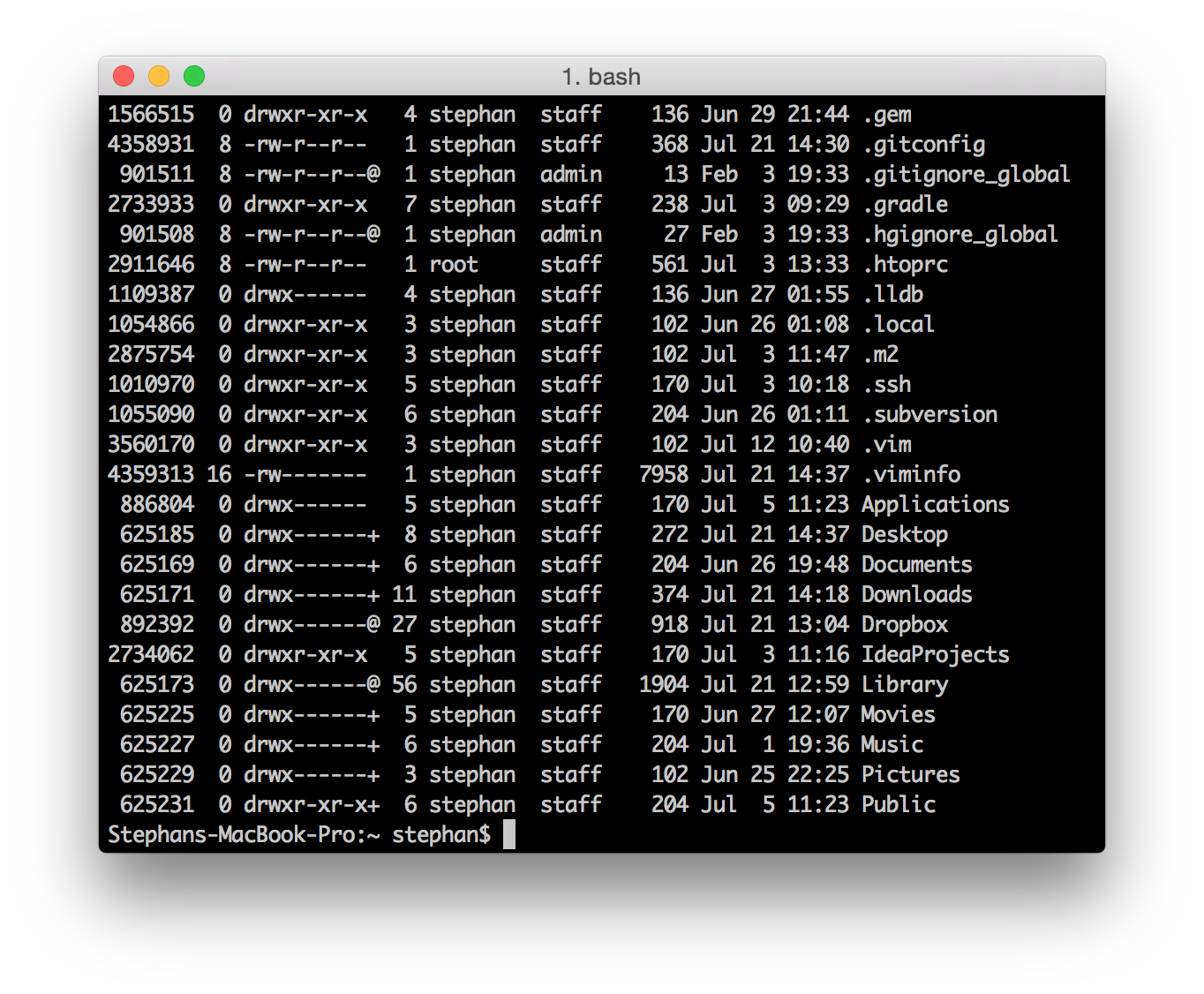
Simply edit or create the bash_profile file like so:
vim ~/.bash_profileand paste the following in there:
export PS1="\[\033[36m\]\u\[\033[m\]@\[\033[32m\]\h:\[\033[33;1m\]\w\[\033[m\]\$ "
export CLICOLOR=1
export LSCOLORS=ExFxBxDxCxegedabagacad
alias ls='ls -GFh'This is from a blog post here.
The end result will look like this: